Once you have access to the portal, just go to your Campaign page to see the URLs for each of your search result pages:
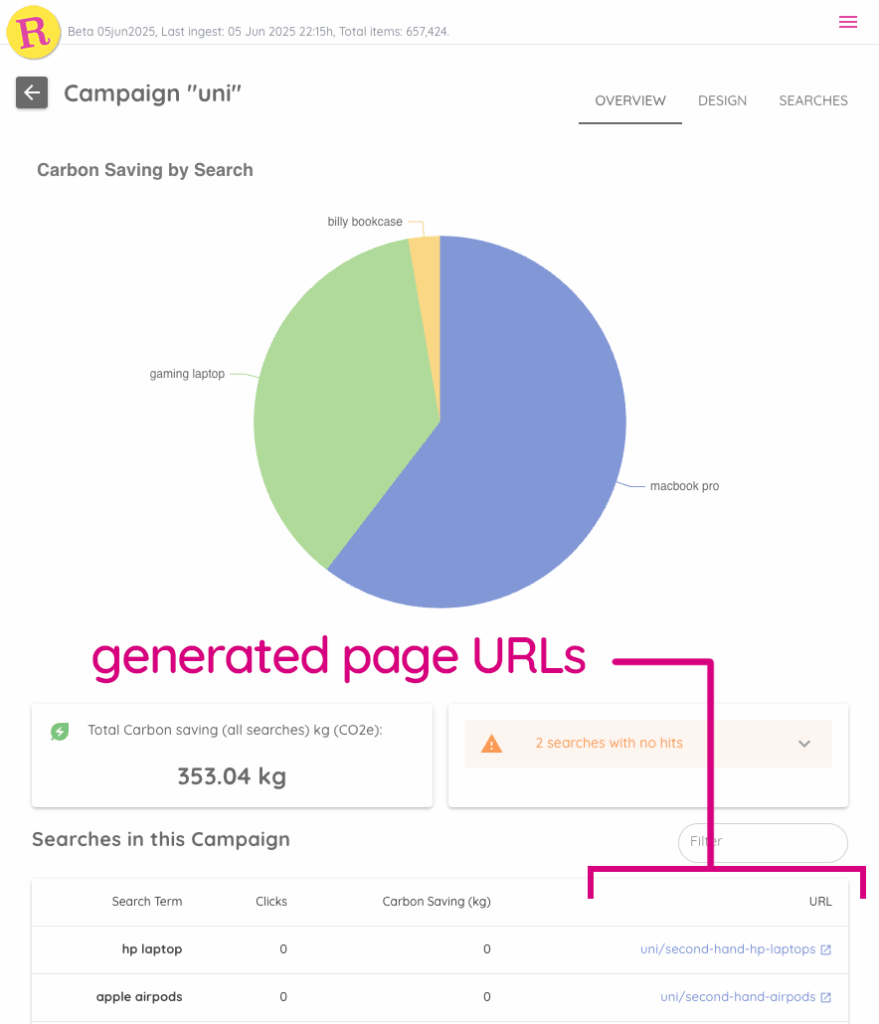
You can click on these URLs to open a new browser tab showing the search result page. You can also link to these URLs from your own website to share secondhand options with your customers.
The format for the search page URLs is always:
https://products.rumage.com/<campaign name>/<page name>.htmlSearch result pages can also be embedded on your own website pages. We’ve got some options here, depending on how your website works:
| Option | Difficulty | Carbon Report |
|---|---|---|
| A. Javascript | ★ | ✓ |
| B. iframe | ★ | ✓ |
| C. oEmbed | ★★ | ✓ |
| D. Server Side Rendering | ★★★ | see below |
Important: to comply with GDPR / UK DPA 2018 legislation, please add us as a data processor.
2Hand Ltd t/a Rumage is a registered data processor under the UK DPA 2018.
A. Javascript
Place the following HTML code in on your page in a container (eg. DIV or P) that you want the product lists to populate. Use the ‘data-campaign’ and ‘data-page’ attribute to specify the content you want to show.
<script src="https://products.rumage.com/rumage-embed.js" data-campaign="<your campaign"> data-page="<page name>"></script>B. iframe
Edit your web page to include this IFRAME tag where you want the product listings to appear. You can control width, height and the behaviour of the content using tag attributes – the the MDN IFrame docs for details.
<iframe
id="#secondhand-art-listings"
src="https://products.rumage.com/<campaign name>/<page name>.html"
width=600
height=600
/>
C. oEmbed (CMS Pull)
Most content management systems provide a way to pull content from other sources. We can help you configure these for your CMS. Our pages support the oEmbed protocol – just get in touch to discuss using this method.
D. Server-Side Include (SSI/SSR)
Pull our pages into your server-side rendering (SSR) and incorporate them directly into your website. Once you’ve signed up, we’ll provide you with a list of available URLs that are updated every day.
To produce your carbon report, we’ll need you to provide excerpts from your web logs where visitors have clicked on a link we’ve provided. We’ll cover this as part of our onboarding for server-side integrations.